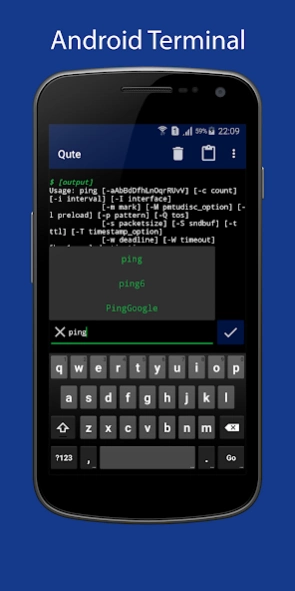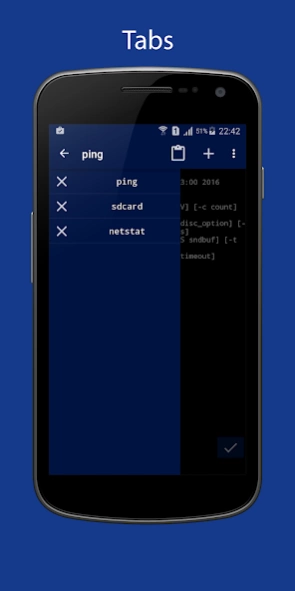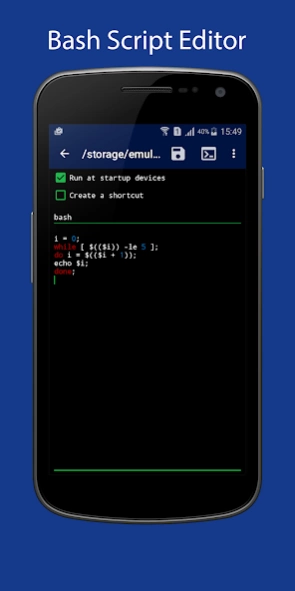Qute: Terminal emulator 4.2.3
Free Version
Publisher Description
Qute: Terminal emulator - Get access to built-in Android terminal emulator commands with cmd console
Qute: Terminal emulator - used to emulate a unix terminal and work on the command line on your smartphone. Available for download and installation on smartphones with Android 5.0 and higher. The program is a terminal emulator, it has: automatic prompts for, sets of scripts, the ability to save bash scripts.
The Qute application can execute system commands and allows users to run bash scripts and perform various tasks, just like in Linux and Unix operating systems. Qute supports working with root rights, which allows users to perform tasks on behalf of the superuser.
Using the Qute application, you can easily manage your device, execute system commands that are not available in the settings or are closed on Android devices. For example, it can be used to configure network settings, install applications, manage files, set up a network, and much more.
The application gives the user access and full control of the console and terminal. Anyone who has installed the terminal emulator software can work with any selected tools. Qute also supports a large number of standard Linux features such as ls, grep, awk, ssh, cd, ping and many more.
The application was developed taking into account the needs of advanced users and system administrators, it has an intuitive interface. That is why working with the terminal is very simple, convenient and almost everyone will be able to figure out how to use it.
Qute: Terminal Emulator is an application that works quickly and allows you to use the command line on your smartphone. Main advantages:
FEATURES:
• Autorun and creation of shortcuts
• Bash script editor
• Command line file manager
• Run bin files in terminal, when available
• Manage files with nnn and edit them with nano, vim, or emacs
• Access to servers via ssh
• Bash and ssh shell
• Create your own list of teams
• Automatic completion
• Support for rooted devices
Using the application, you can work with the terminal like on a computer, but do it on your smartphone. You will get more freedom and control over your device the way you want.
Working with root rights
Qute supports working with root rights, so there is access to perform tasks on behalf of the superuser.
WORKING WITH BASH SCRIPTS
Qute supports running bash scripts, so it's easy to automate tasks to increase efficiency and productivity.
WORK WITH A LARGE SET OF STANDARD LINUX COMMANDS
Qute supports a large number of standard Linux features such as ls, grep, awk and many more. Users will be able to use the terminal to its full potential to perform daily tasks.
CONVENIENT AND INTUITIVE INTERFACE
Qute was created with the goal of making it accessible and understandable to the majority, so the application has a simple interface, and every button is clear.
Download Qute: Terminal Emulator and enjoy working from the command line on your Android device!
About Qute: Terminal emulator
Qute: Terminal emulator is a free app for Android published in the System Maintenance list of apps, part of System Utilities.
The company that develops Qute: Terminal emulator is BlindZone. The latest version released by its developer is 4.2.3. This app was rated by 4 users of our site and has an average rating of 4.5.
To install Qute: Terminal emulator on your Android device, just click the green Continue To App button above to start the installation process. The app is listed on our website since 2024-04-13 and was downloaded 106 times. We have already checked if the download link is safe, however for your own protection we recommend that you scan the downloaded app with your antivirus. Your antivirus may detect the Qute: Terminal emulator as malware as malware if the download link to com.ddm.qute is broken.
How to install Qute: Terminal emulator on your Android device:
- Click on the Continue To App button on our website. This will redirect you to Google Play.
- Once the Qute: Terminal emulator is shown in the Google Play listing of your Android device, you can start its download and installation. Tap on the Install button located below the search bar and to the right of the app icon.
- A pop-up window with the permissions required by Qute: Terminal emulator will be shown. Click on Accept to continue the process.
- Qute: Terminal emulator will be downloaded onto your device, displaying a progress. Once the download completes, the installation will start and you'll get a notification after the installation is finished.